When we take a picture of a Ledwall screen, especially with cell phones, it is very common to come across a typical visual phenomenon that is manifested by the appearance of curves on the screen and decomposition of colors. This effect is called the Moiré Effect and is generated in the presence of repetitive details in the image, such as particular lines, dots and colors, and is considered a defect
Moiré effect is a challenge for photographers because it is difficult to remove it after the fact, in post-production, and therefore must necessarily be addressed at the shooting stage. Soft images with less detail have less chance of moiré effects. The sharper the image, the greater the chance of moiré effect occurring.
In this article we will explore what theMoiré Effect is, how it forms and how to avoid it when shooting video or photography.
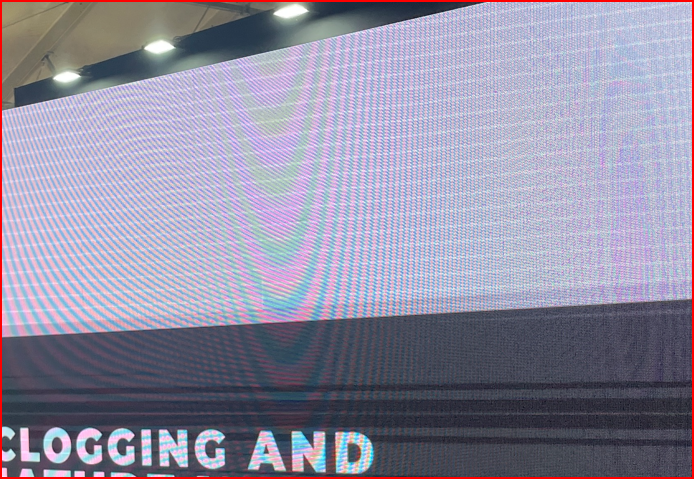
How to shape the Moiré effect
In the context of Ledwalls, the moiré effect occurs mainly due to the interaction between two grid structures:
- Ledwall structure: Each Ledwall is composed of an array of individual pixels arranged in a specific pattern. This grid structure (pattern), is intrinsic to the technology.
- The imaging sensor in the camera or video: The sensor in the camera also consists of a set of pixels arranged in a grid and also forms a pattern.
When these two patterns interact as they do in a video-photographic shot of a ledwall, it results in distortion, an artifact called the Moiré effect. The angle of overlap, the spatial frequency of the two grids and their density are factors that influence the intensity and visibility of the effect.
In other words, two similar patterns in both the imaged object (the Ledwall) and the imaging chip of the camera results in a third pattern called Moiré. This is the result of a random process and it is not possible to predict under what conditions it will form.
In television, this effect is often seen in sports shooting with Ledwalls on the sidelines, in shots in which the Ledwall occupies most of the frame.
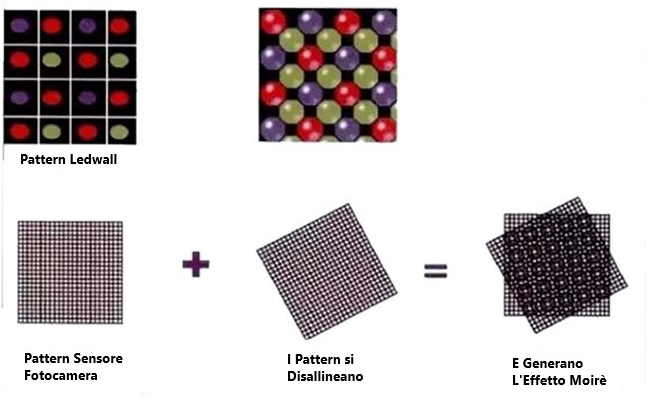
How to reduce the moiré effect of LED display
Eliminating this disturbance is not easy but it is certainly possible to reduce it to a great extent. The simplest solution is to avoid it when shooting, but the quality of the Ledwall can also help minimize it.
Avoid moiré effect during photo and video shooting
Here are some of the easiest ways to reduce moiré effect when producing images
- Change the focus
If moiré is forming, it means that two patterns are overlapping. This can be solved by changing the focus. Changing the focus from the point where the distortion occurs will eliminate the overlap and thus the Moiré effect. Blurring the image slightly can also help. A less defined, (within acceptable limits, of course), softer image will make the distortion less noticeable until, often, it disappears. - Change camera angle
Moiré is caused by the overlapping of two contrasting patterns. When the distortion forms, it means that the camera angle causes the motifs to overlap. The best way to solve this problem is to change or adjust the camera angle. Most problems will be solved by this adjustment. - Adjust the camera’s focal length
Most of the Moiré effect can be solved simply by adjusting the camera’s focal length. When you change the focal length, you adjust the resolution of the image. This reduces the possibility of Moiré motifs forming in large numbers. Another alternative to this is to change the distance.
Getting a little closer or a little farther away helps to find the perfect distance. Once it is reached, the Moiré effect will eventually disappear. With cell phones, often the wide-angle function ( x 0.5 in Iphones) can be decisive.
- Adjust shutter speed
Slightly lowering the shutter speed of the camera will help compensate for the refresh rate of the LED display. This will lower the chance of artifact appearing.
Minimizing the moiré effect on the Ledwall side
- Careful choice of content
Avoid thin-line patterns or grids: Whenever possible, it is preferable to use graphic and video content that does not have repetitive patterns with similar spatial frequencies. - Optimizing Ledwall Settings
Using advanced video processors: Professional video processors can offer scaling and de-interlacing capabilities that can help mitigate moiré effect. - Ledwall with specific features
Higher pixel pitch: For applications where the viewing distance is smaller, a higher pixel pitch may make the appearance of the Moiré effect less likely in the presence of certain types of content. However, this choice must be balanced with resolution and detail requirements.
Conclusion
The rainbow-like pattern you see in your photos and on TV screens is called the Moiré Effect. Eliminating it is one of the biggest challenges for photographers. However, there are techniques we can use to eliminate or at least reduce the Moiré effect on our images and LED displays.
The most reliable way to eliminate moiré effect is to avoid it during production. In case the problem persists, there are post production methods and software that can reduce the Moiré effect. There are also some technologies such as optical processing and fine LED modules that can reduce theMoiré Effect on screens.
